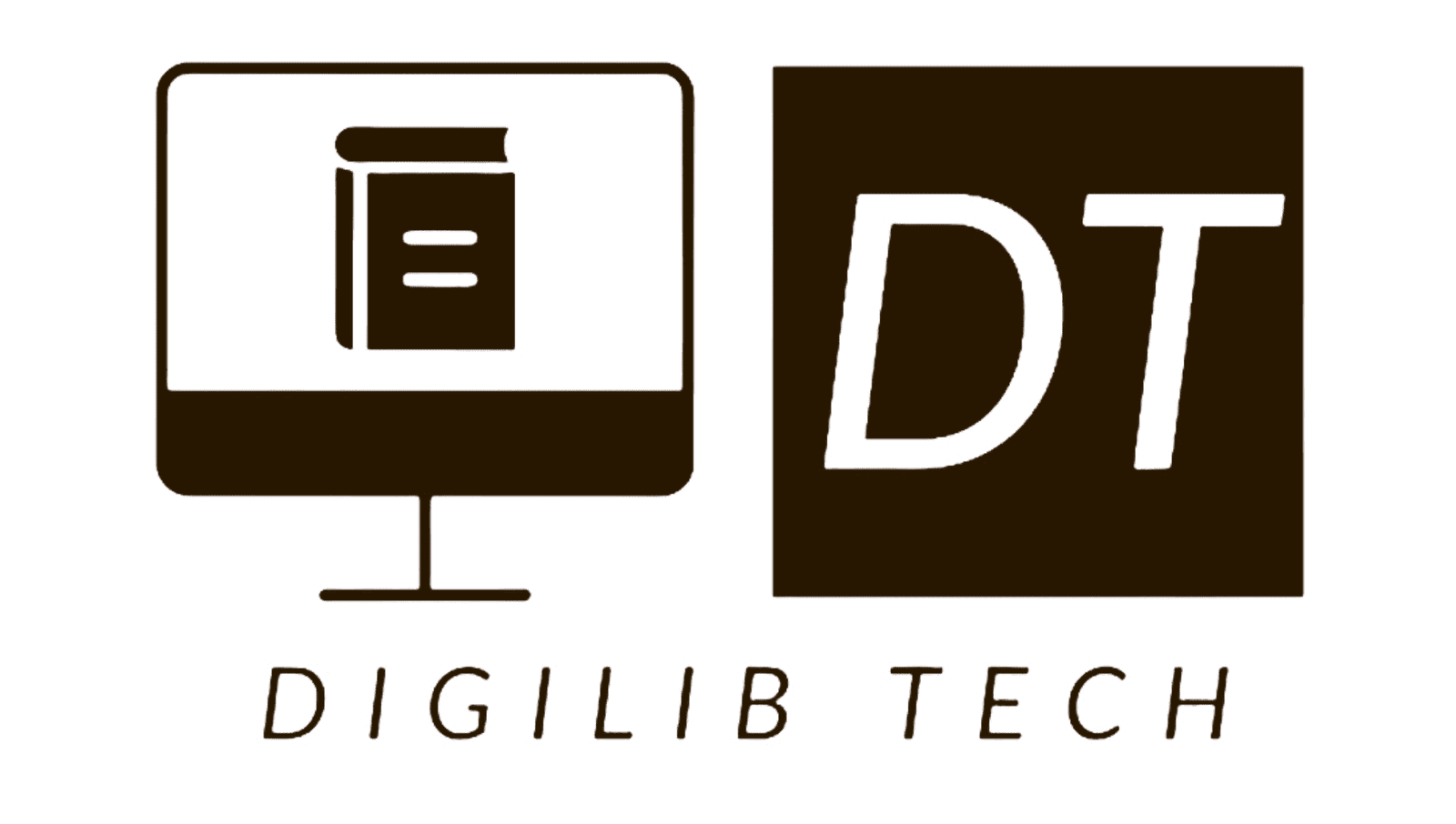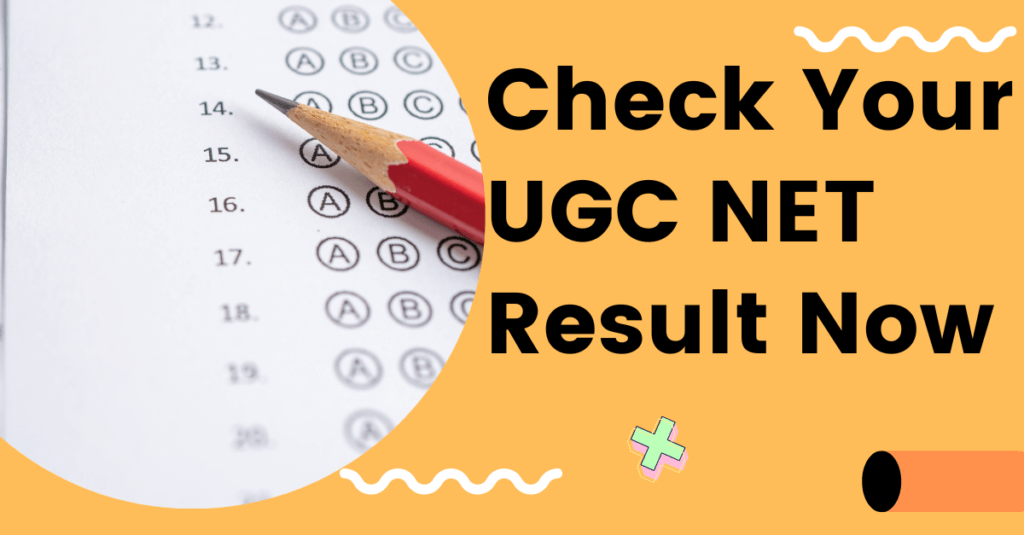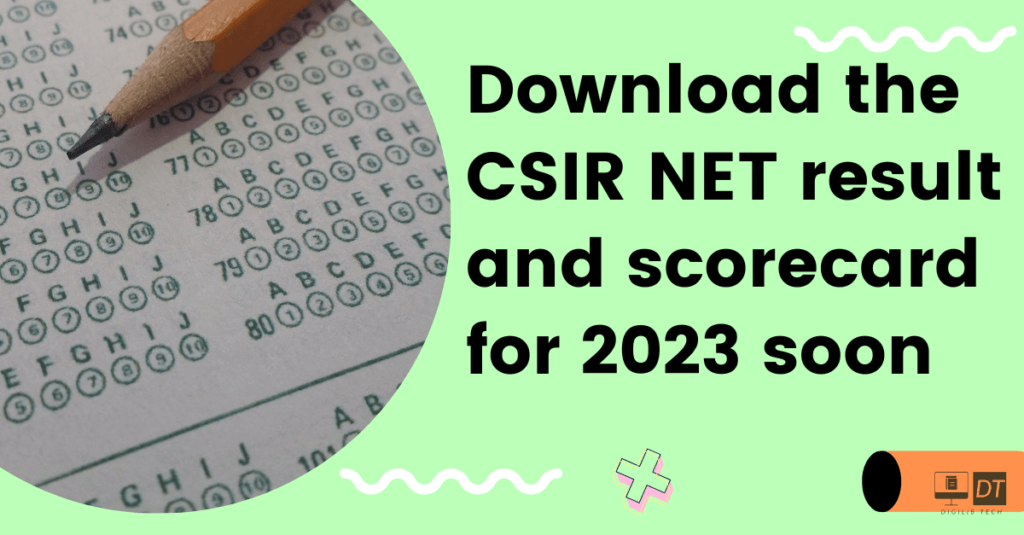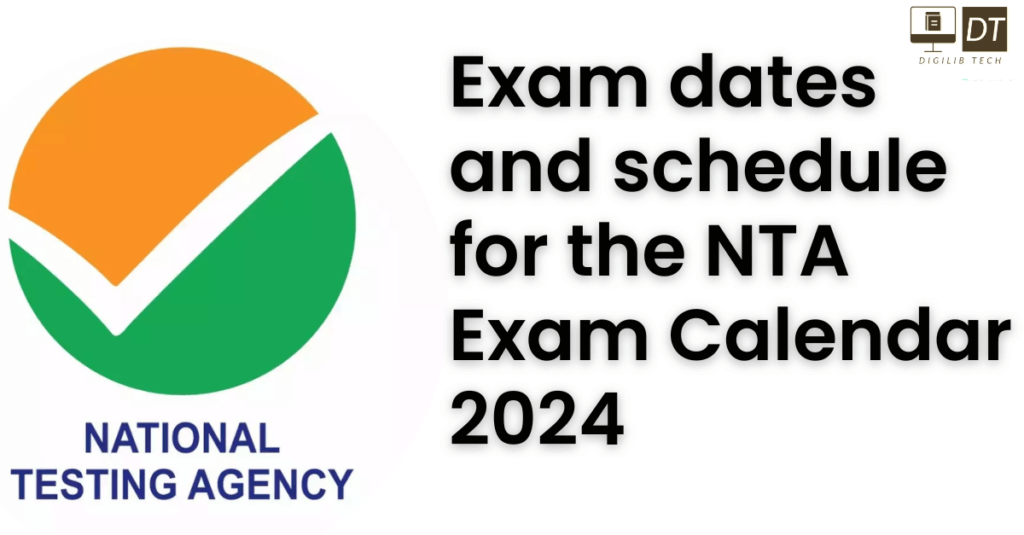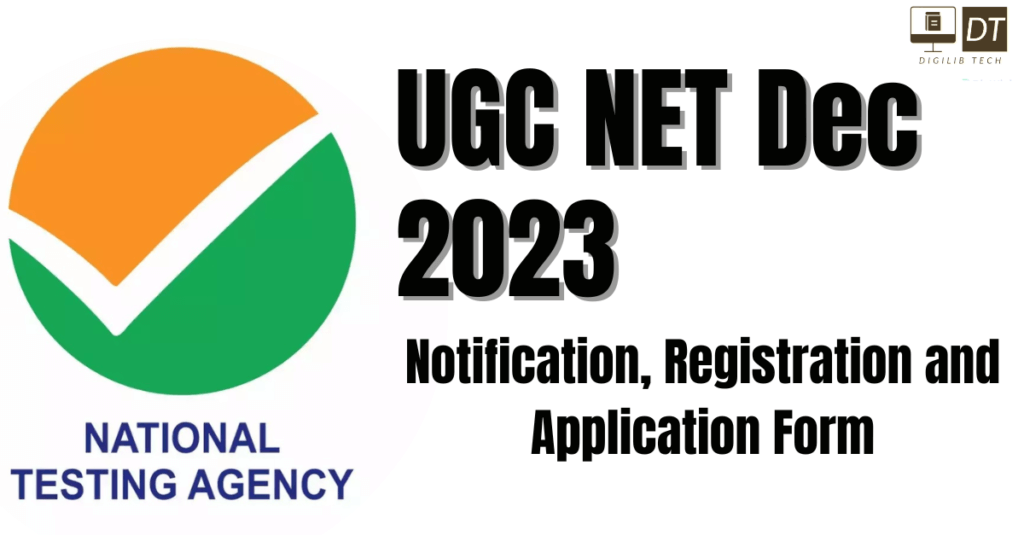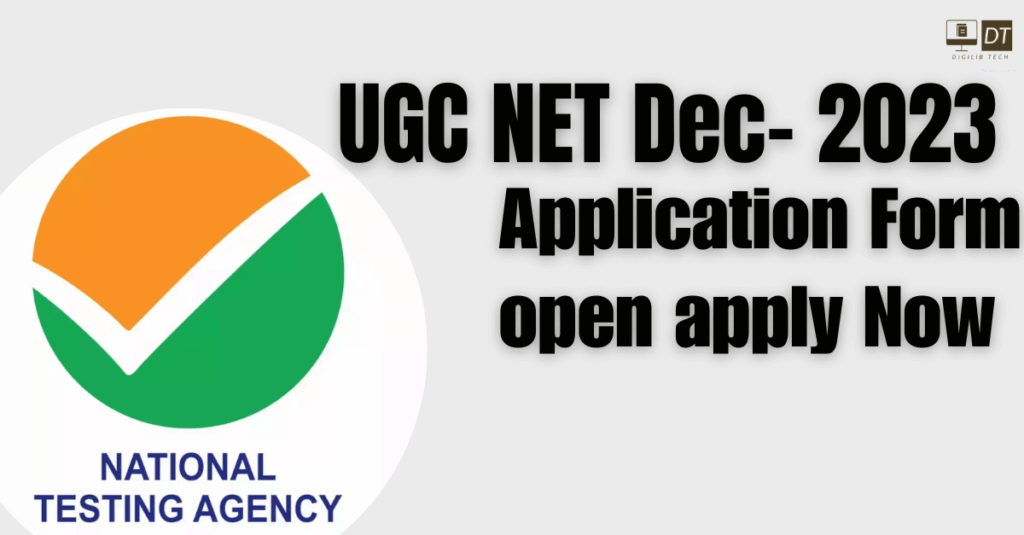GATE 2024 Response Sheet Released: Access Direct Link and Download Instructions
The GATE Response Sheet 2024 is accessible for download via the GOAPS portal at GATE 2024 Login and the official website gate2024.iisc.ac.in. To download the GATE 2024 Response Sheet, candidates must log in using their enrollment ID/Email ID and password. The release date and time for the GATE Response Sheet 2024 is February 16.
IISc Bangalore has released the GATE 2024 Response Sheet, which candidates can download online through the GOAPS Login. The direct link for downloading the GATE 2024 Response Sheet is provided. The GATE response sheet 2024 link has been activated on the official website gate2024.iisc.ac.in.
Candidates need to access the GATE 2024 login on the GOAPS portal goaps.iisc.ac.in/login using their GATE 2024 enrollment ID or email ID and password to retrieve the response sheet. The Response Sheet of GATE 2024 contains details of the responses marked by the candidates during the exam.
The GATE 2024 examination was held by IISc Bangalore on February 3, 4, 10, and 11. Following the release of the GATE 2024 response sheet, IISc Bangalore is scheduled to publish the GATE answer key on February 21. The GATE Result for 2024 is set to be announced on March 16.
When will GATE 2024 Response Sheet be Released?
The GATE 2024 response sheet was released by IISc Bangalore on February 16. To download the GATE 2024 response sheet, access the link provided through GATE 2024 Login on the official website gate2024.iisc.ac.in. However, due to heavy traffic, the official website is currently displaying a “502 bad gateway” error.
What is GATE Response Sheet?
The GATE Response Sheet is a record of candidates’ responses marked during the exam. It allows candidates to review and identify the answers they selected during the GATE 2024 examination. When the GATE answer key is released, candidates can cross-reference their responses with the correct answers to determine the number of accurate responses and calculate their exam scores.
It’s important to note that objections cannot be raised concerning the GATE response sheet. The option to raise objections is exclusively available for the GATE answer key.
To download the GATE 2024 Response Sheet, follow these steps:
Step 1: Visit the official website: gate2024.iisc.ac.in
Step 2: Click on the login tab on the homepage
Step 3: Enter your enrollment ID/email address and password on the new page
Step 4: Select the respective subject
Step 5: The GATE 2024 response sheet will be displayed on the screen
Step 6: Download and print it for future reference.