Personalize your web browsing experience with Google Chrome extensions for consumers and businesses to improve their work progress. Whether you work remotely or in the office, you can use Google Chrome extensions or add-ons to get things done faster. Chrome extensions act as tools designed to distract you from browsing, improve work productivity, and ensure work-life balance.
15 Best Google Chrome Extensions to Improve Productivity
Google Chrome extensions are Google tab managers that users install on their system to better manage their time and tasks. Below are some of the different types of Google Chrome extensions for a well-organized browsing experience. You can easily find the best Chrome extensions from Google Chrome Store or Chrome Extensions Store for hassle-free browsing.
Best Chrome Extensions for Productivity
1.AdBlock Chrome
The AdBlock Chrome extension enriches the user’s web browsing experience by blocking malware, pop-ups, eye-catching advertisements and banners. You can also block cross-site tracking to monitor user activity and protect all your internet browsing activities. This allows for faster internet browsing and safer data/devices. Available for mobile apps and web browsers, software tailors your entire internet experience to your preferences.
Recommended For: Blocking YouTube Chrome ads, blocking pop-ups, video ads and annoying banners.
2. Ghostery
Ghostery extensions for Chrome provide browser extension features with robust tracking analytics technology. All tracking activities are recorded and monitored by this application. Because all unknown activity is blocked in the system’s web browser, page downloads occur faster and web pages become cleaner. Use this Chrome website blocker to block ads, banners, etc. according to your needs.In short: Ghostery’s tracking analytics engine makes your entire browsing experience safer, faster and more reliable.
Recommended For: Use the best Chrome extension to block trackers on every website you browse, as well as ads.
3. Tab Wrangler
The Chrome plugin Tab Wrangler automatically closes browser tabs that haven’t been used for a while while allowing quick access to recently closed tabs. You can store the URLs of websites that you do not wish to be automatically closed in the Exclude List. or the ability to lock open tabs with Tab Lock. so that they won’t be automatically turned off. Overall, the program offers a comfortable browsing environment where a user may manage how tabs operate on a device.
Recommended For: Remembering up to 220 closed tabs and closing inactive tabs after a time you specify.
4. Pushbullet
Chrome extensions for Pushbullet display all phone alerts and provide you the ability to reply to messages from the same desktop or laptop that is connected. By simply clicking the notification option, even files that have been downloaded to your phone can be accessed by the computer. The main features of the Pushbullet Google Chrome extension include new notifications about the most recent preferences, sharing photographs, responding to texts, and accessing links saved on a mobile device.
Recommended For: Integrating messaging apps with your computer to communicate texts, photographs, files, and other
Most effective Chrome Extensions for Students
5.Grammarly
Chrome add-ons Because of its deep learning algorithms and natural language processing, Grammarly is used in a variety of sectors. To put it another way, it serves as a guide for evaluating your vocabulary, clarity, tone, and writing style. Grammarly Chrome plugins also include services like spell checking, plagiarism detection, and checking for grammatical faults and are based on artificial intelligence and machine learning.
Recommended For: enhanced vocabulary, advanced grammatical correction, and plagiarism detection.
6. Pocket
The main purpose of the Pocket extensions for Chrome is to save webpages and documents across a variety of computing platforms. These documents are automatically sent to the Pocket List area after being saved on a remote server. Tags are simple to add, and tools that allow for text, margin, and other customization are available. The app makes it simple to store videos, websites, and stories so you can later watch them offline.
Recommended For: any content to be read offline later by saving it
7. StayFocusd
StayFocusd A productivity management tool known as the Google Chrome Extension is used to control how much time is spent on pointless websites. By limiting the amount of time you can spend on such websites, you can control how much time you spend there. You would not be able to access these for the remainder of the day after the allotted time period has passed. This flexible application can be used to block a specific page, a path or subdomain, a whole website, as well as photos, videos, forms, and games.
Recommended For: Keeping your attention on your task by setting time limits for visiting various websites.
The best extensions for Chrome to speed up browsing
8. Click&Clean
To delete the system’s cache, cookies, history, and other web browsing activities, utilize the Click&Clean Chrome addon. LSO (local shared objects) and Java cache can both be removed by end users from their servers. The extension program can also be used to perform additional tasks on a machine, such freeing up hard disk space. Users who are offline have access to MP3 and video files on other online media services.
Recommended For: Clearing caches, cooking, downloading, and surfing history are the best uses for this.
Recommended To Read : Most effective Chrome Extensions for Students
Recommended To Read: Top 15 Best ChatGPT Chrome Extensions of 2023!
9. OneTab
OneTab A Google Chrome plugin is used to list all of your open tabs. With the aid of this Chrome extension, the list may be labeled, managed, and scanned. Additionally, it aids in eliminating duplication and excluding particular websites while individually restoring the tabs.
Recommended For: Organizing all of your open tabs by priority.
How to do marketing for Chrome extension?
10. MailTag
MailTag Chrome extensions are used for email scheduling, real-time tracking, and tracking. Since there is no cap on Gmail’s email tracking capabilities, this is extremely beneficial for the sales industry. You can count on receiving real-time read receipts for your emails, telling you where, when and how many times they were opened. Of course, you also know who opened the emails. Other notable software features include automatic tracking, link tracking, and location tracking.
Recommended For: Tracking email open and click rates, as well as other marketing and sales metrics.
11. MozBar
The MozBar Google Chrome addon is an SEO tool that offers practical insights to speed up the SEO process. You can determine a website’s position on the search engine results page with MozBar. Find out more details about a given website’s link and figure out the SEO score. The platform is also used to compare link metrics across pages and build bespoke searches.
Recommended For: Mobile browsing of any page or SERP.
What is The Best Chrome Extensions for Business Professionals
12. Awesome Screenshot
Awesome Screenshot A web page can be fully or partially captured using a Chrome plugin. If there is sensitive information in the screenshot, it can be obscured and further annotated before being linked with a one-shot upload. The platform also supports PNG, and any messaging or emailing application can be used to exchange information that has been recorded.
Recommended For: Screenshotting and capturing screenshots of a webpage or a portion of a webpage.
13. Microsoft Teams
Do you currently manage internal team collaboration using the Hangouts Chrome extension? You now have the Google Chrome extension for Microsoft Teams to manage both internal and external meetings. The Microsoft colleagues Chrome extension adds to the capabilities of Chrome’s Hangouts by assisting with screen sharing, calling your colleagues, content sharing, and video collaboration. Chrome and other browsers like Firefox and Internet Explorer are great partners for the Microsoft Teams web app. You may take advantage of all of Microsoft Teams’ key features.
Recommended For: Screen sharing, content meetings, and browser meetings.
14. Pi Reminder
With just one click, users of the Pi Reminder Chrome extension may set reminders for both themselves and a buddy. The notification tool for sending reminders is immediately alerted after installed, and it may also be utilized on a laptop. Pi Reminder’s primary features include info markers to verify the status of sent messages, intelligent syncing, a timeline user interface to display reminders, and a history page.
Recommended For: This app includes adding tasks, setting alarms, and distributing reminders.
15. Any.do
Any.do An add-on for Google Chrome is used to manage daily activities, notes, reminders, and to-do lists as a calendar and planner. These lists are simple to distribute to friends and coworkers for improved group collaboration. With the help of this Google Chrome extension, you can sync your phone, Outlook calendar, Google calendar, and more.
Recommended For: Creating tasks from emails and converting websites into tasks
Add Chrome extensions as necessary to manage your daily tasks. Additionally, make the most of your computer device by setting up a customized Google Tag Assistant to manage tasks and time effectively.
FAQs
1.What is the purpose of the Chrome extension?
-To alter the functionality of the Chrome browser, utilize a Google Chrome extension.
2.Google Extension: Is it Secure?
-When produced in accordance with the policies of the Chrome Web Store Developer Program, Google Chrome Extensions are indeed regarded as trustworthy and secure.
3.Which Chrome extension is the best for downloading videos?
-Although there are numerous Chrome extensions available, just a select number are the best for downloading videos.Free Download Manager, Folx, EagleGet, and iDownload Manager
Thank you for checking out the website and reading the content. We hope your search is successful and Please leave any questions or concerns in the comment box below if you have any.
Author
-
Hey, I am Ramesha a Librarian and Blogger by Passion and the Founder of Digilibtech. Digilibtech is a Jobs and Exams News Portal that Provides Latest Jobs News and Here We will Provide you with Learning Content. And Also Learning Material About Library and Information Science, KVS Exam, and the NET Exam.
View all posts
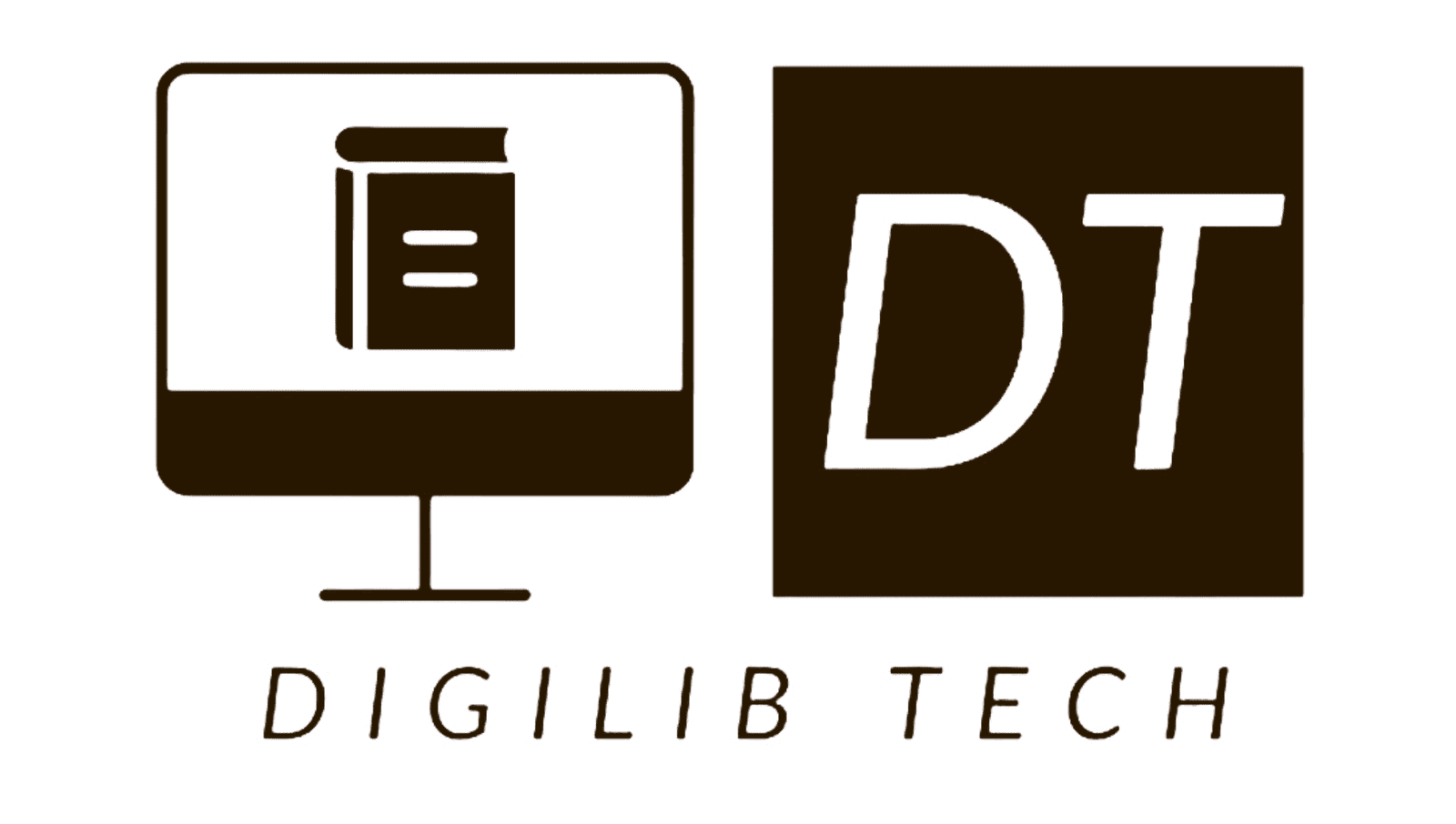
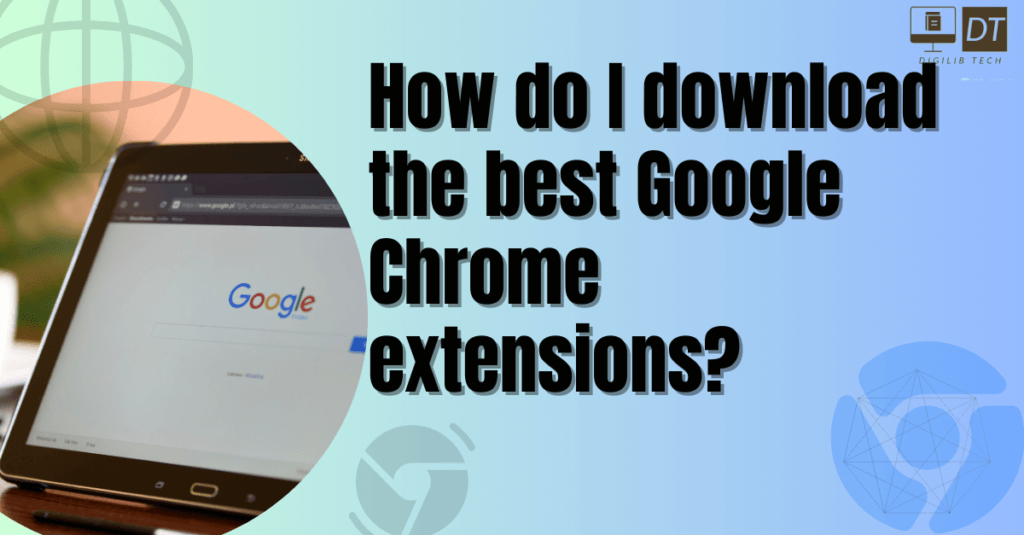
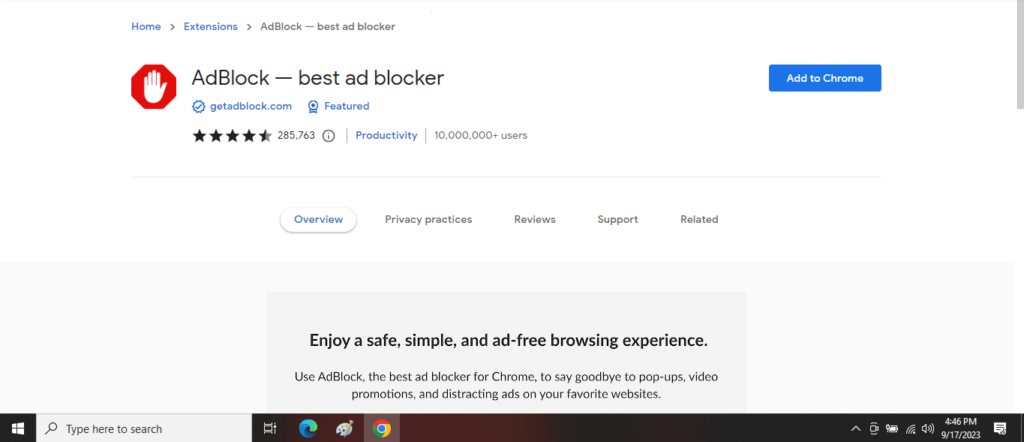
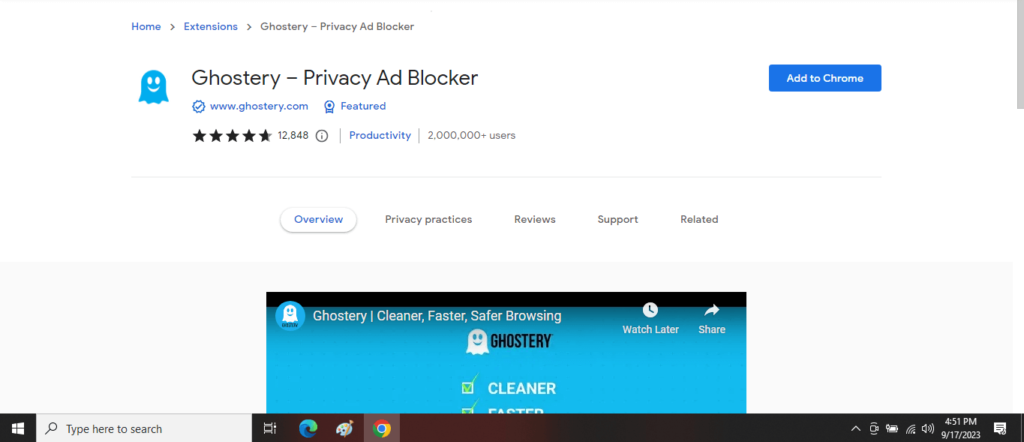
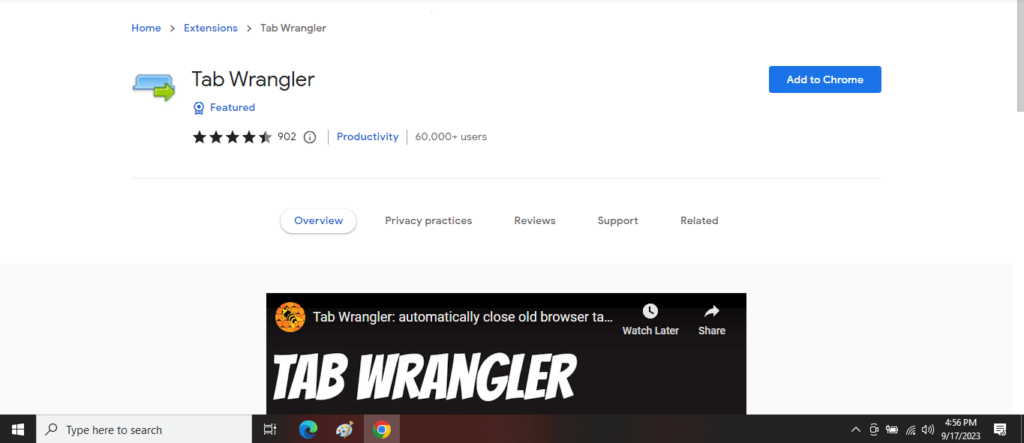
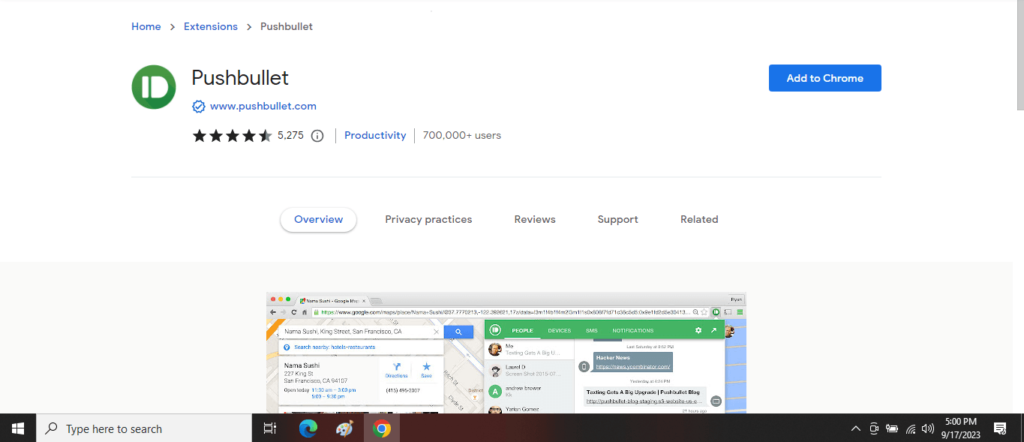

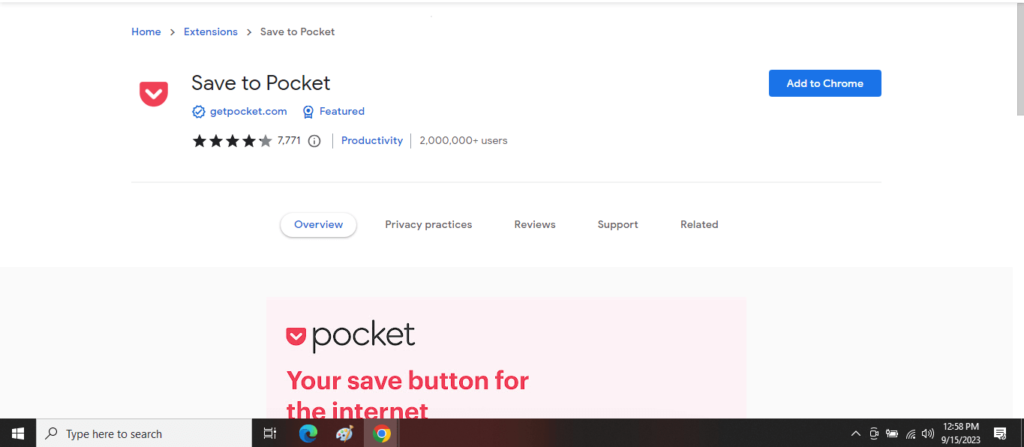
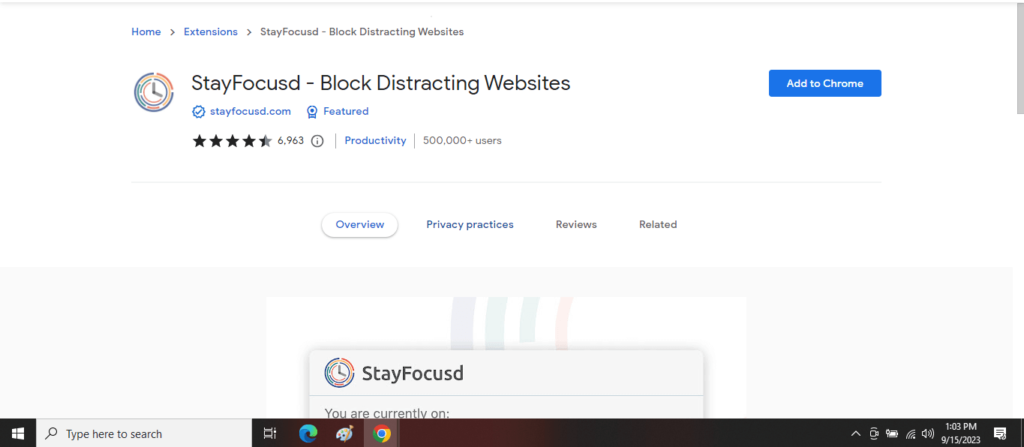
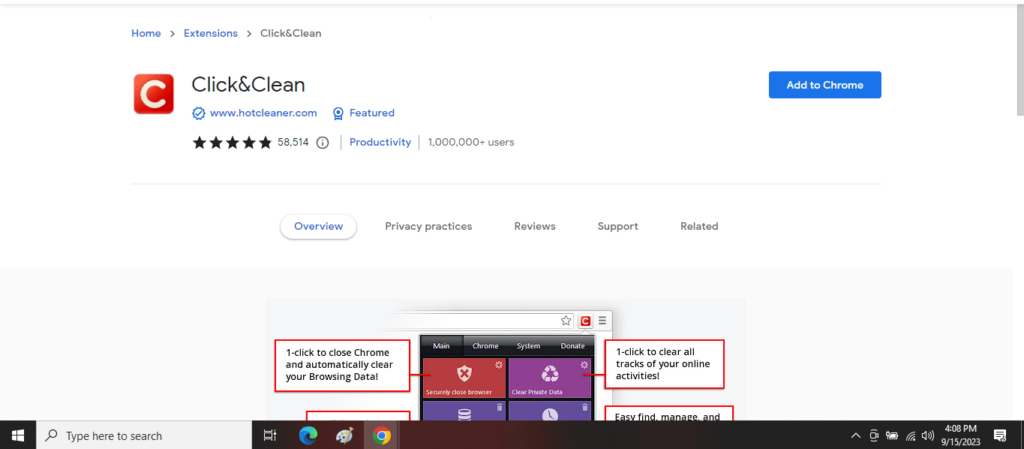
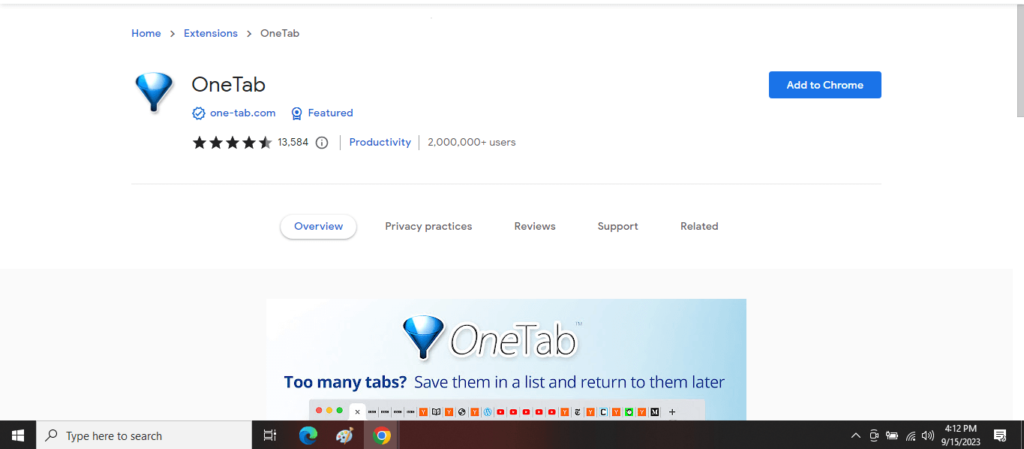


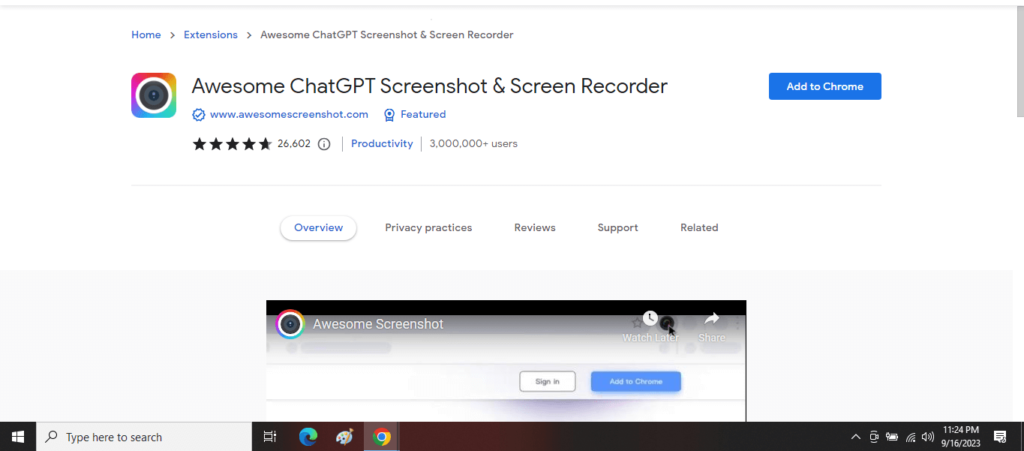
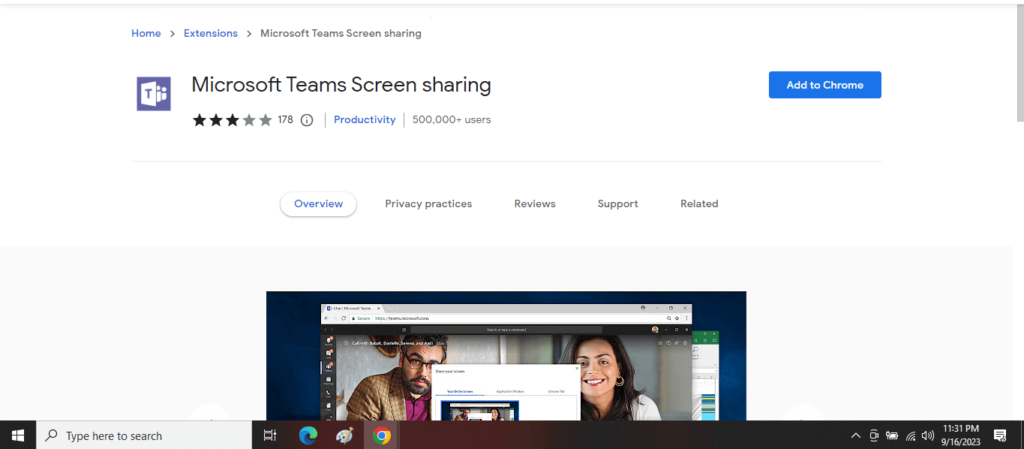
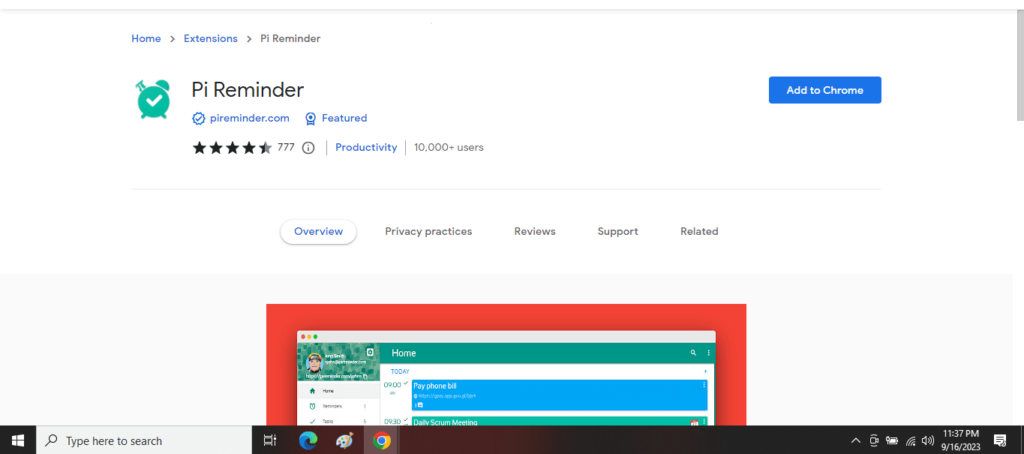
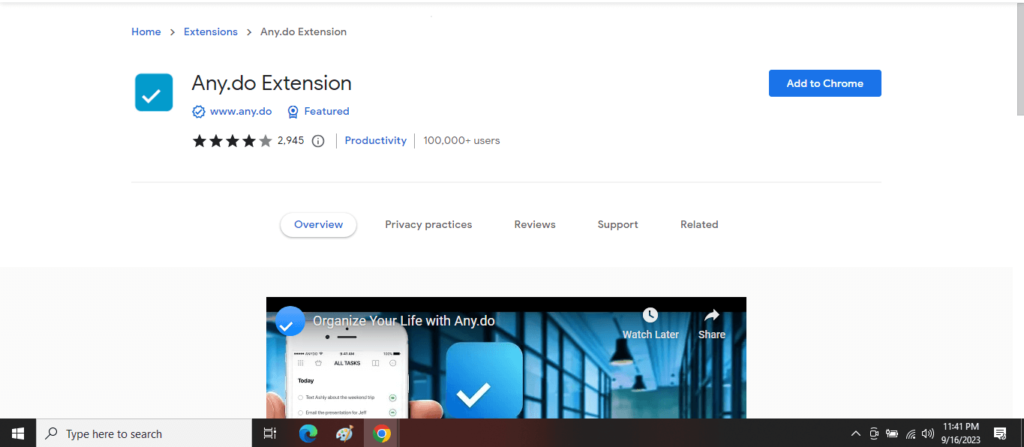
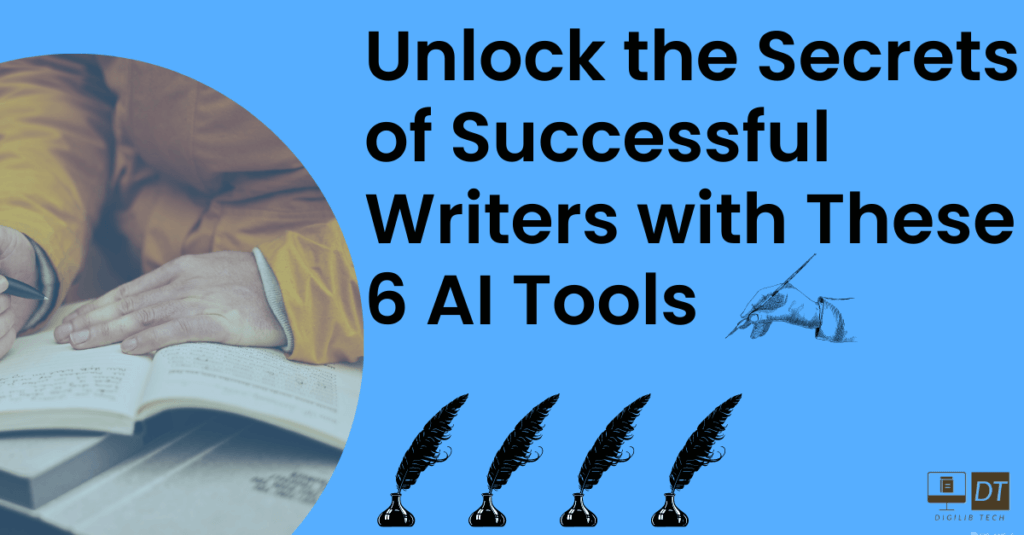

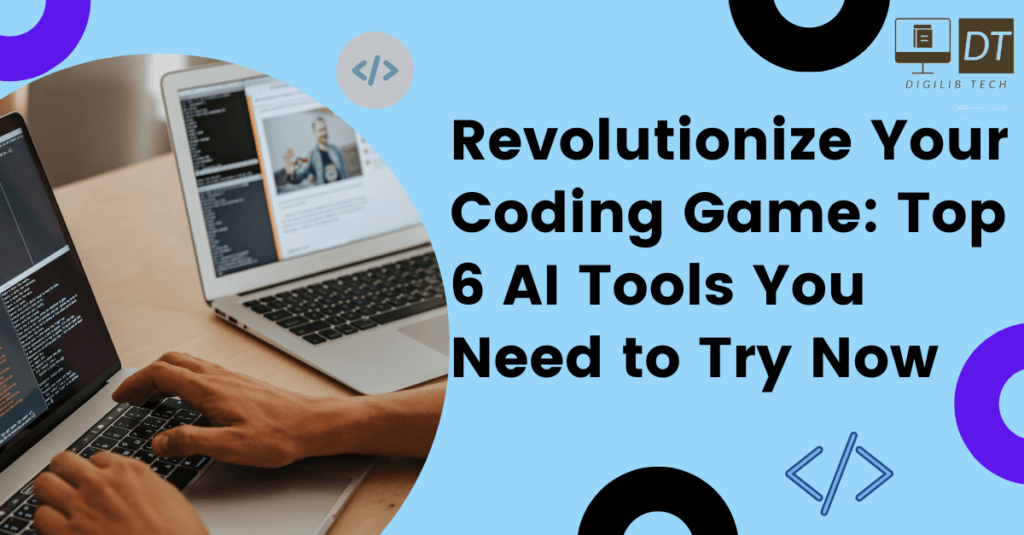

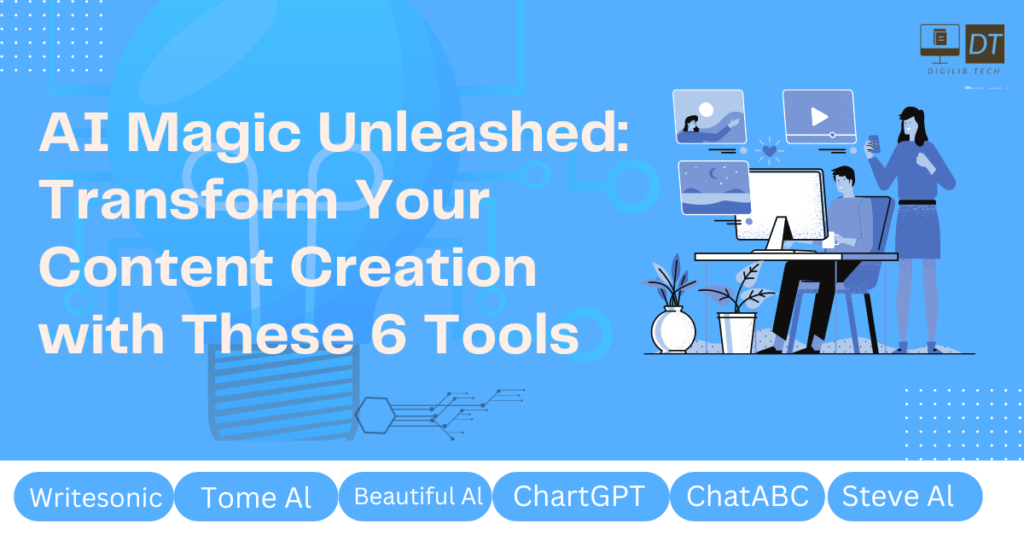
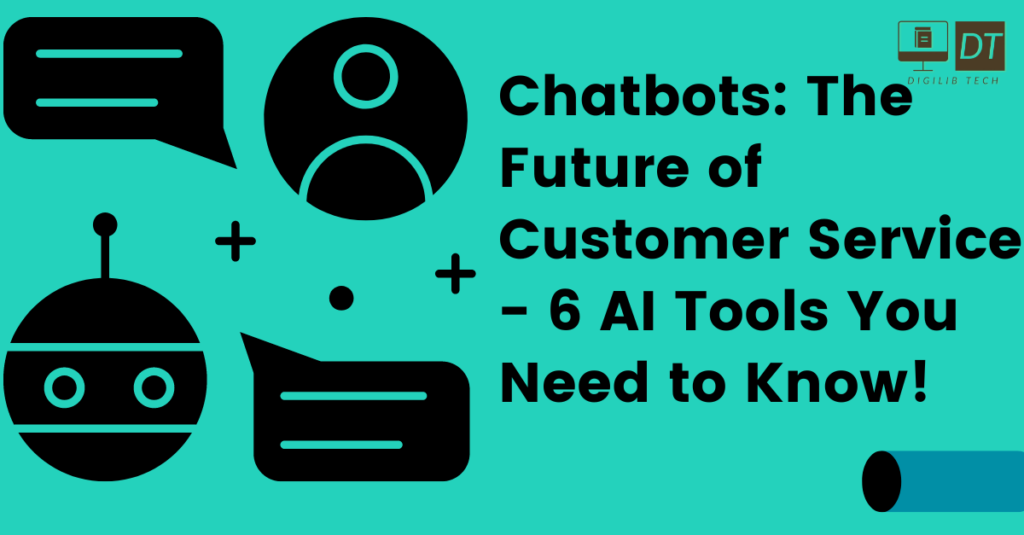
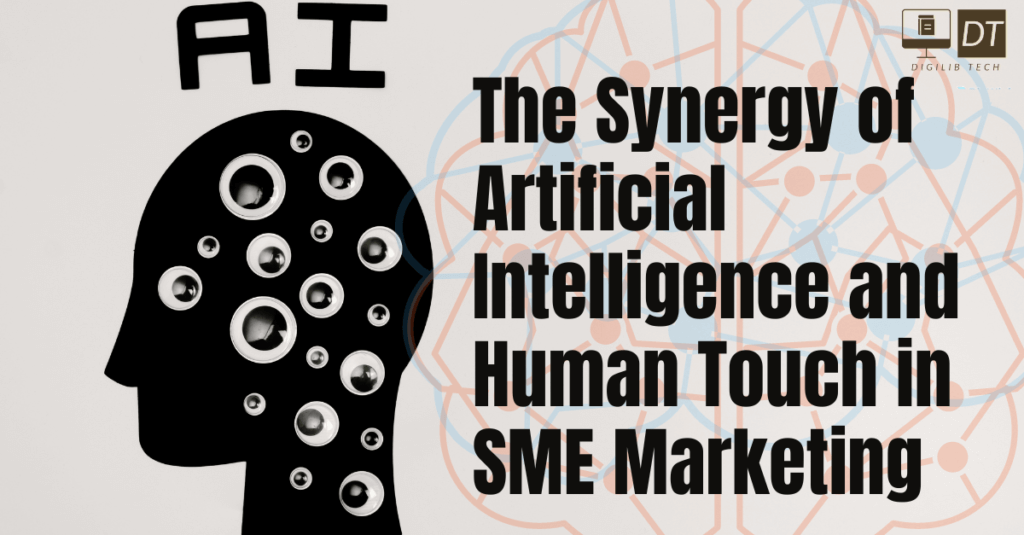
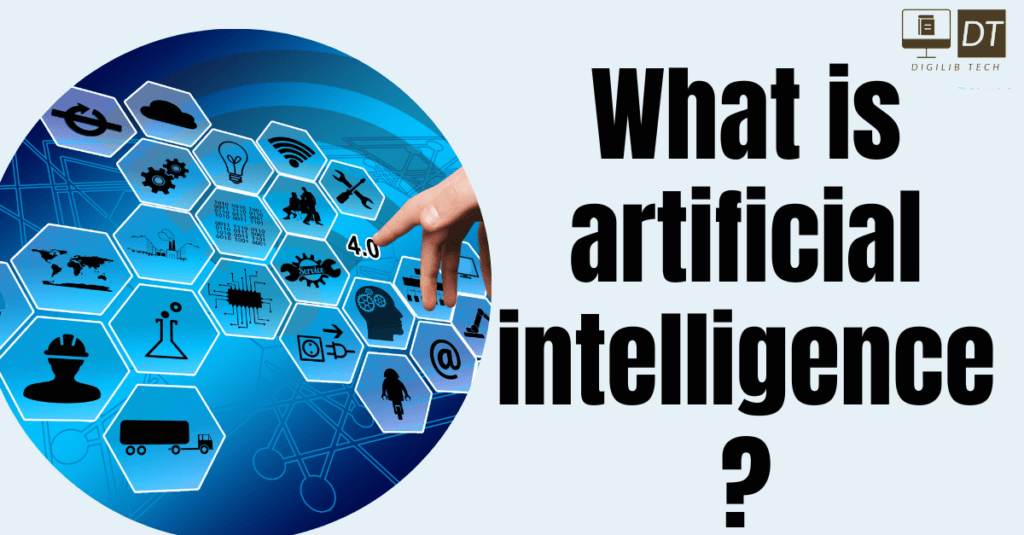
Can you be more specific about the content of your article? After reading it, I still have some doubts. Hope you can help me.