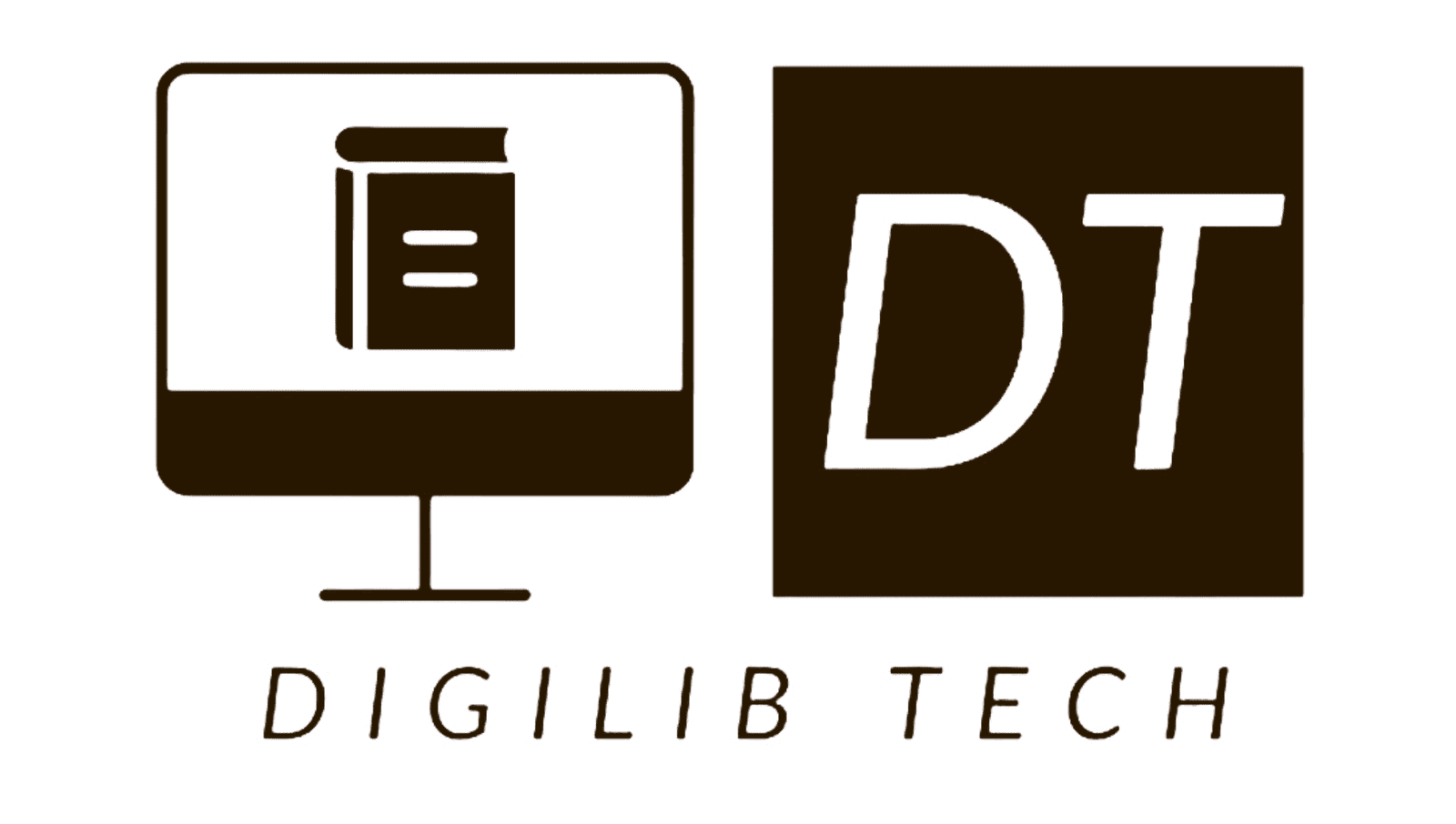Ensuring the security of your WhatsApp account is crucial for protecting your personal information and communications; this guide will walk you through the steps to check and enhance your WhatsApp security settings

To check WhatsApp security, follow these steps:
Verify End-to-End Encryption
To ensure your chats are secure, start by verifying end-to-end encryption. Make sure both you and the recipient have the latest version of WhatsApp. Open a chat, tap the contact’s name, and look for the ‘end-to-end encrypted’ notification under ‘encryption.’
Enable Two-Factor Authentication (2FA)
Adding an extra layer of security is crucial. Go to Settings > Account > Two-Factor Authentication and enable 2FA. This will require you to enter a PIN when registering your phone number with WhatsApp again.
Regularly Update WhatsApp
Keeping your app updated is essential for receiving the latest security patches and updates. Check for updates in your app store regularly to ensure you’re running the latest version.
Be Cautious of Links and Attachments
Avoid clicking on suspicious links or downloading attachments from unknown sources. These could contain malware designed to compromise your device.
Use a Secure Lock Screen
Protect your device with a strong passcode, fingerprint, or facial recognition. This adds another layer of security to your WhatsApp account.
Monitor Account Activity
Regularly check your account activity by navigating to Settings > Account > Security > Account Activity. This will help you detect any suspicious logins or unauthorized access.
Report Suspicious Activity
If you encounter anything unusual, report it to WhatsApp support immediately. Quick reporting can prevent potential security breaches.
Enable Disappearing Messages
For added privacy, enable disappearing messages. This feature automatically deletes messages after a set period. You can find this option in the chat settings.
Limit Information Sharing
Be mindful of the information you share on WhatsApp, especially with unknown contacts. Avoid sharing sensitive information that could be misused.
Regularly Back Up Your Data
Use WhatsApp’s built-in backup feature to secure your messages and media. Regular backups ensure you can restore your data if you switch devices or reinstall the app.
By following these steps, you’ll significantly enhance your WhatsApp security, keeping your conversations and personal information safe.