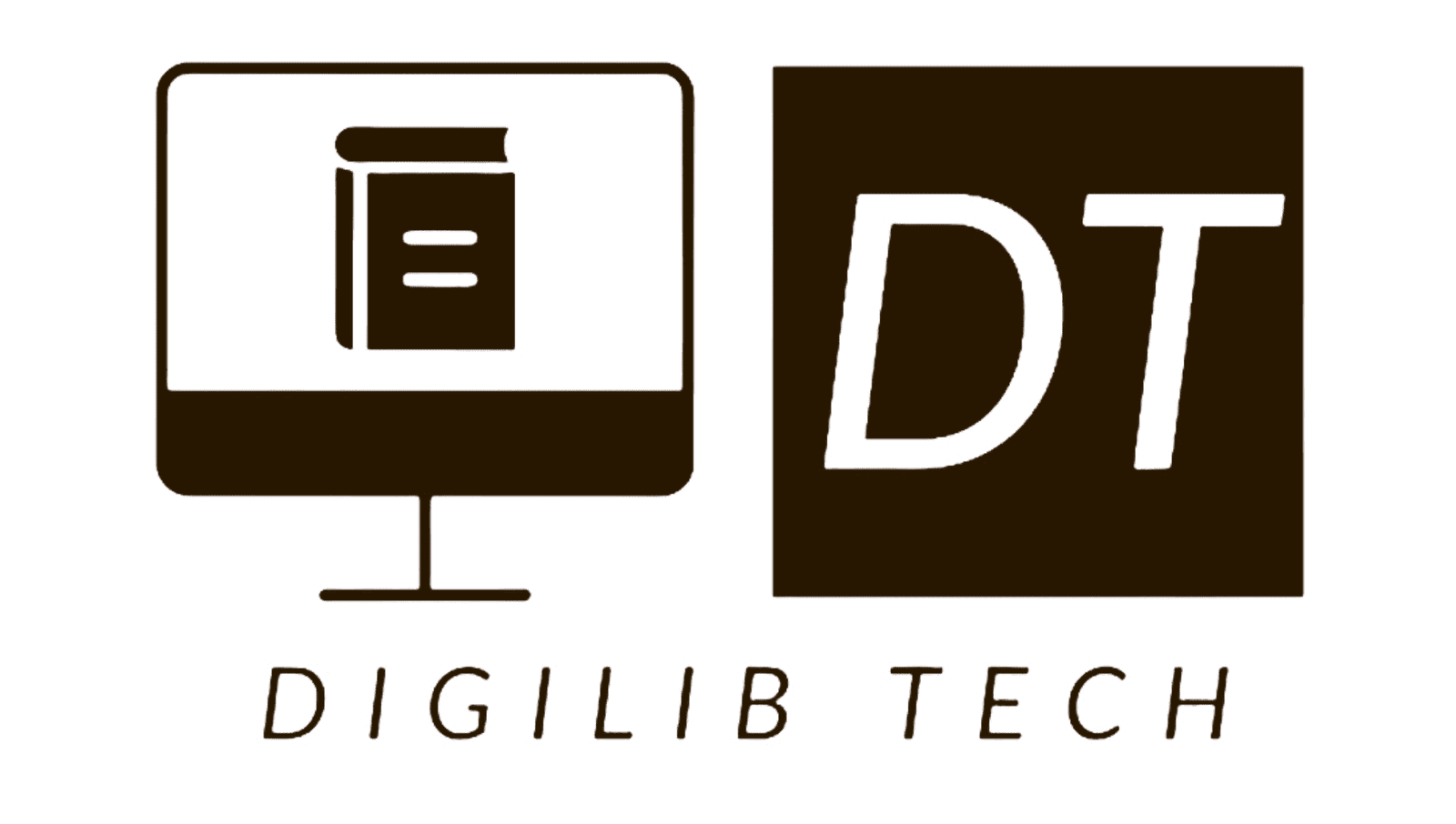TikTok has become a global sensation, with millions of users uploading and sharing their favorite moments daily. Sometimes, you come across a video that you want to save for offline viewing or share outside the app. Fortunately, downloading TikTok videos is a straightforward process. This guide will walk you through the steps to download TikTok videos easily.

Using the TikTok App to Download Videos
The simplest way to download TikTok videos is directly through the app itself. Follow these steps:
1. Open the TikTok app and find the video you want to download.
2. Tap the ‘Share’ button on the right side of the screen.
3. Select ‘Save Video’ from the options that appear. The video will be saved to your device’s gallery or camera roll.
Note that this method works only if the video creator has allowed downloads for their content.
Using Third-Party Apps and Websites
If the ‘Save Video’ option is not available, you can use third-party apps or websites to download TikTok videos. Many online tools offer this functionality. Here’s how:
1. Copy the link to the TikTok video you want to download by tapping the ‘Share’ button and selecting ‘Copy Link.’
2. Open a third-party website or app that allows TikTok video downloads (e.g., TikTok Downloader, SaveFrom.net).
3. Paste the copied link into the designated field on the website or app.
4. Follow the instructions to download the video to your device.
Ensure you use a reputable site or app to avoid any security risks.
Why Download TikTok Videos?
There are several reasons you might want to download TikTok videos. You can watch them offline, share them with friends who don’t use TikTok, or keep them as a reference for future content creation. However, always respect the content creator’s rights and avoid using downloaded videos for commercial purposes without permission.
Downloading TikTok videos is a quick and easy process, whether you use the in-app feature or a third-party tool. Follow the steps outlined above to save your favorite TikTok moments effortlessly.