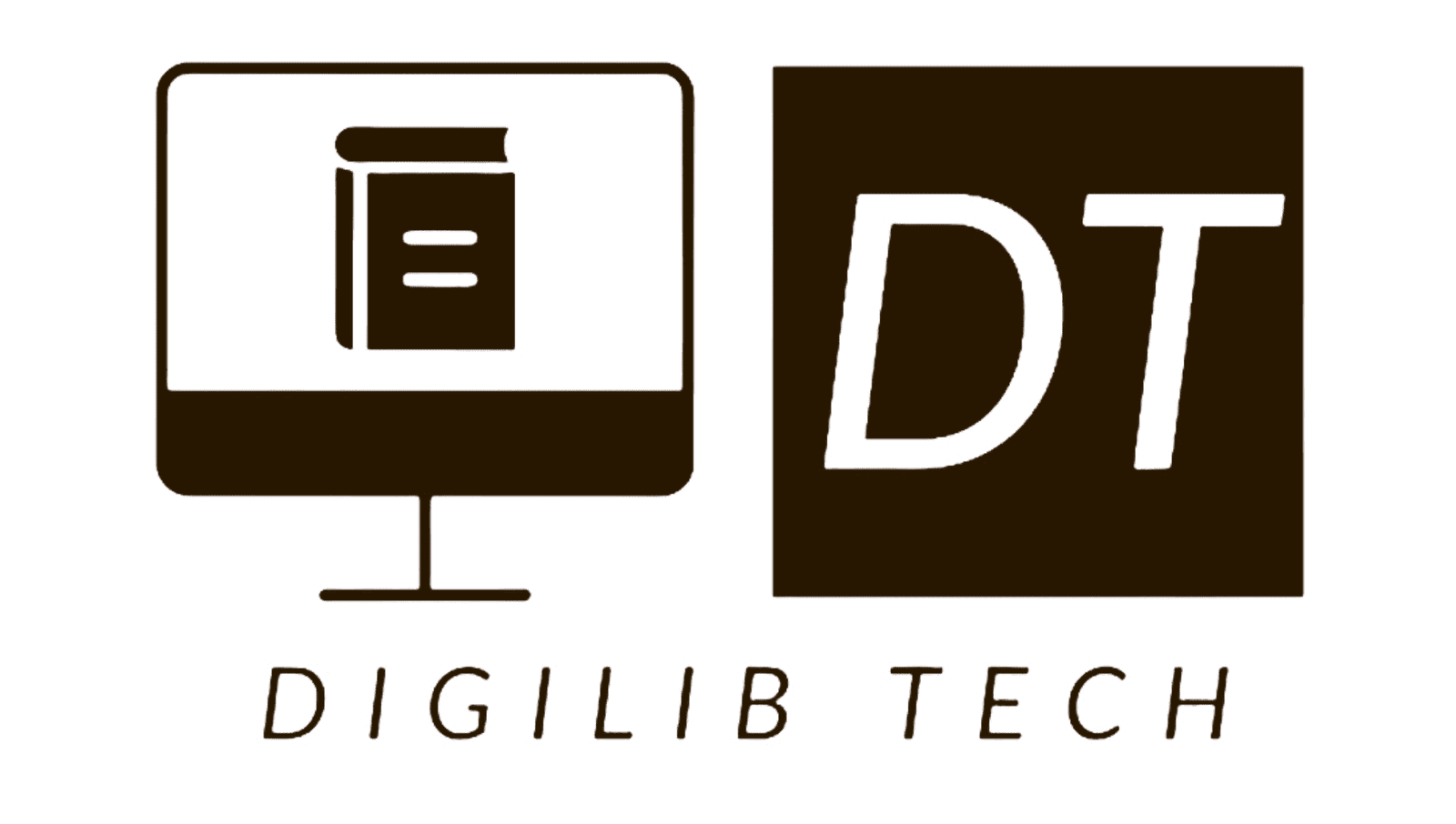Ensuring your Instagram account is secure is crucial for protecting your personal information and maintaining your online privacy. Here’s a comprehensive guide on how to check and enhance your Instagram security.

Enable Two-Factor Authentication (2FA)
One of the first steps to enhance your Instagram security is to enable two-factor authentication (2FA). This adds an extra layer of protection to your account. You can do this by navigating to Settings > Security > Two-Factor Authentication. Follow the prompts to set up 2FA and keep your account safe from unauthorized access.
Strengthen Your Password
Having a strong and unique password is crucial for maintaining Instagram security. Ensure your password is a mix of letters, numbers, and special characters. Avoid using easily guessable information like your name or birthdate. Regularly update your password to stay ahead of potential threats.
Monitor Account Activity
Keeping an eye on your account activity can help you detect any suspicious logins. Go to Settings > Security > Account Activity to review recent activities. If you notice any unfamiliar logins, take immediate action to secure your account.
Enable Login Alerts
To stay informed about any unauthorized access, enable login alerts. You can find this option under Settings > Security > Login Alerts. This feature sends you notifications whenever someone logs into your account from a new device or location.
Review Authorized Apps
It’s essential to regularly review and revoke access to any suspicious or unused apps linked to your Instagram account. Go to Settings > Security > Authorized Apps to manage these permissions.
Keep Your Account Information Updated
Ensure your account information, including your email address and phone number, is accurate and up-to-date. This helps in recovering your account if you ever lose access. Save your recovery codes securely as an additional precaution.
Stay Updated and Be Cautious
Always run the latest version of the Instagram app to benefit from the newest security features. Be cautious of links and attachments from unknown sources, and regularly review your privacy settings to control who can see your content.
By following these steps, you’ll significantly enhance your Instagram security and protect your account from potential threats.