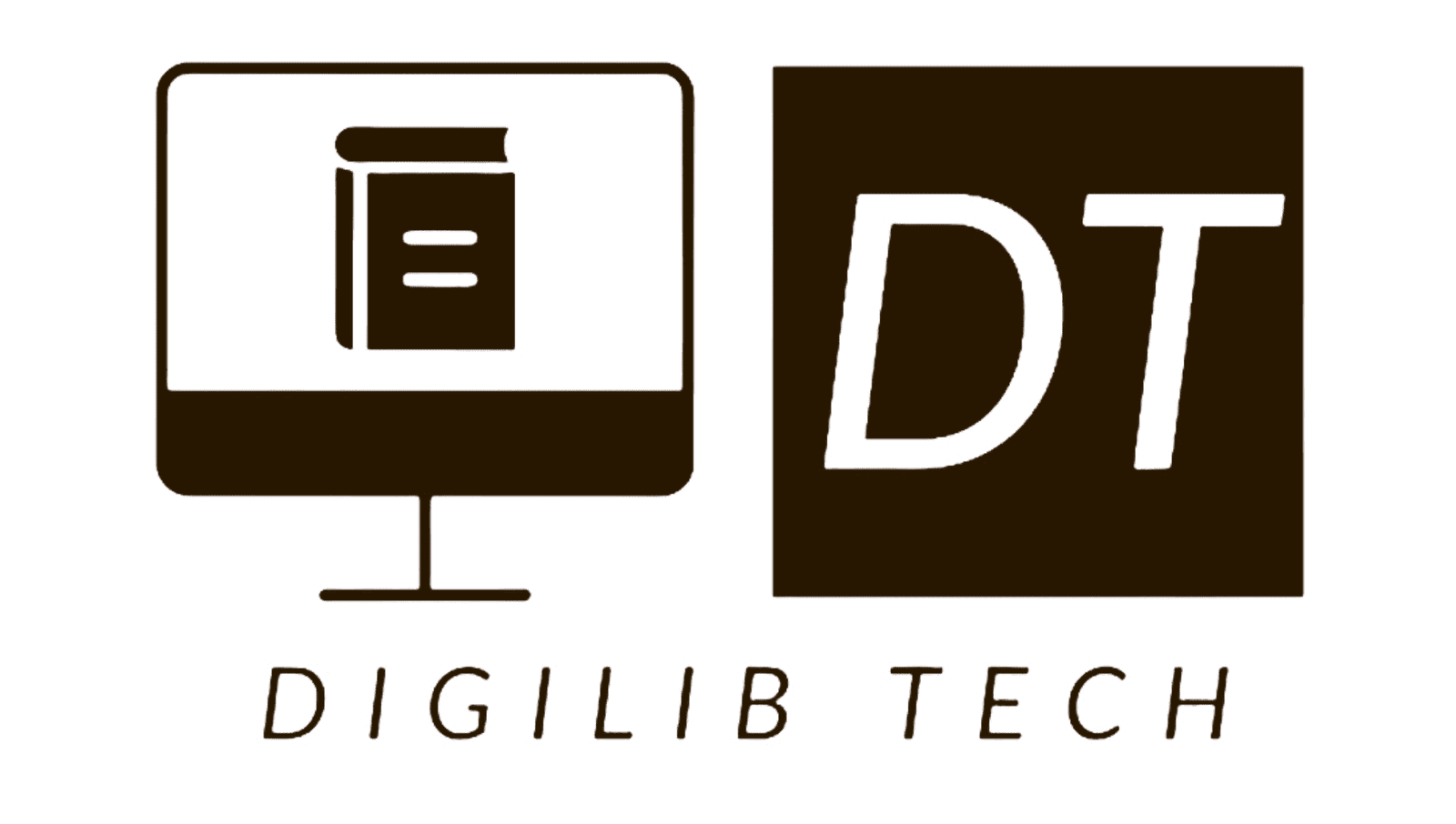Broken links can significantly impact your website’s SEO and user experience. When a visitor clicks on a link that leads to an error page, it creates frustration and can cause them to leave your site. Search engines also view broken links negatively, which can harm your rankings. Therefore, it’s crucial to identify and fix these broken links promptly.
Finding Broken Links
The first step is to find broken links both on your site and on external sites that reference your content. You can use various tools for this purpose, such as Google Search Console, Screaming Frog, or Ahrefs. These tools will help you identify URLs that return 404 errors or redirect incorrectly. Once you have a list of these broken links, you can begin the process of fixing them.
Replacing Broken Links with Your Content
Once you’ve identified broken links, reach out to the website owners to suggest replacing their broken links with relevant content from your site. Creating a friendly email explaining the situation and linking to your content can significantly enhance the chances of your request being accepted. Providing value through high-quality content can result in useful backlinks that bolster your SEO efforts.
Regularly checking for broken links and replacing them with quality content enhances user experience and boosts your site’s SEO. Taking the time to fix these issues can lead to long-term benefits for your online presence.
Author
-
Hey, I am Ramesha a Librarian and Blogger by Passion and the Founder of Digilibtech. Digilibtech is a Jobs and Exams News Portal that Provides Latest Jobs News and Here We will Provide you with Learning Content. And Also Learning Material About Library and Information Science, KVS Exam, and the NET Exam.
View all posts