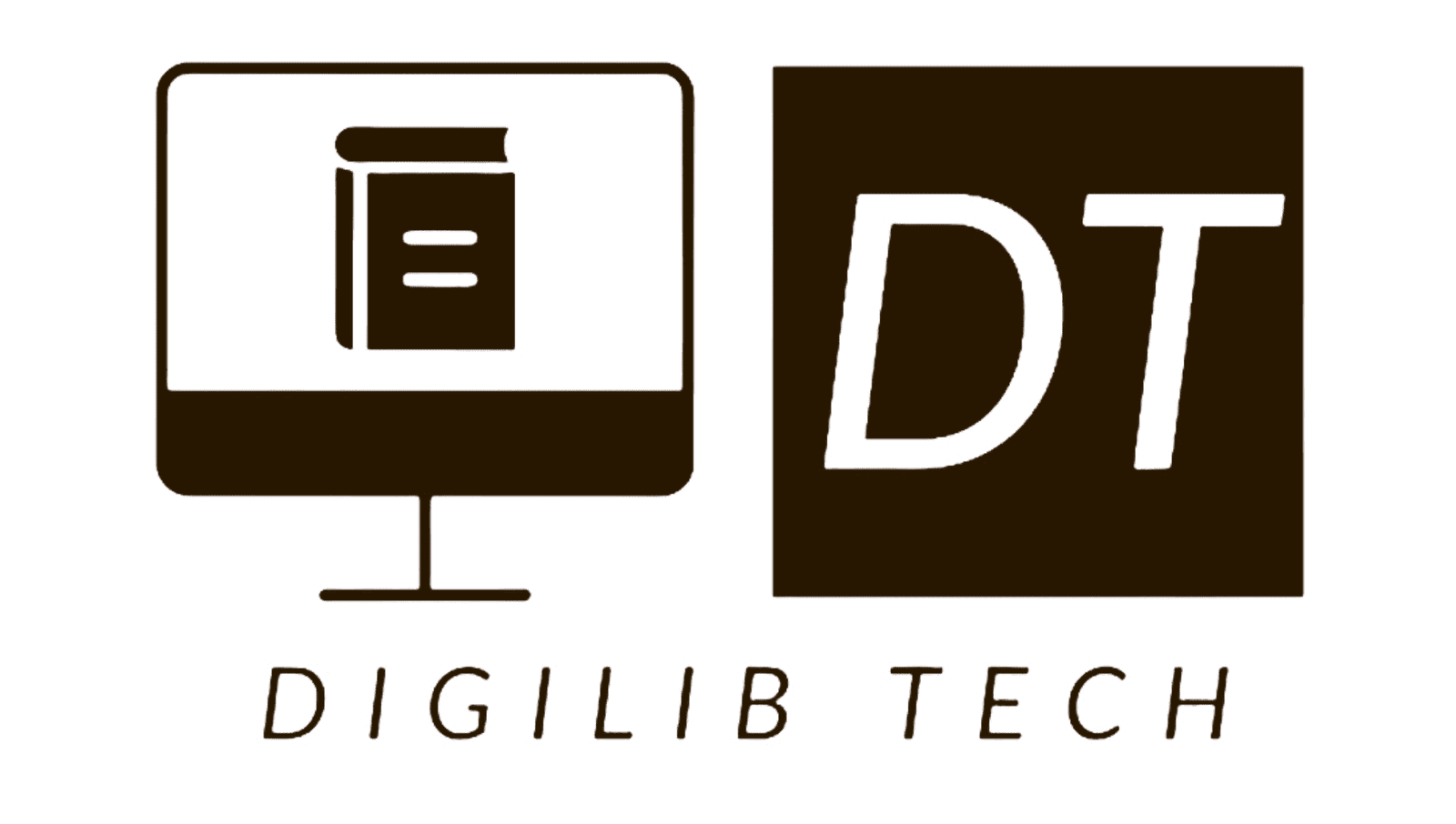TikTok Ads Manager
TikTok Ads Manager is a powerful platform designed to help businesses of all sizes create, manage, and optimize their advertising campaigns on TikTok. As TikTok continues to skyrocket in popularity, with over a billion active users worldwide, it has become a vital space for brands aiming to reach a diverse and engaged audience. TikTok Ads Manager offers a suite of features that allows advertisers to tailor their campaigns to their specific goals, whether it be increasing brand awareness, driving traffic to a website, or boosting conversions.
The platform provides various ad formats, including In-Feed Ads, Branded Hashtag Challenges, and Branded Effects, enabling businesses to create immersive and interactive experiences for users. One of the standout features of TikTok Ads Manager is its sophisticated targeting options. Advertisers can target users based on demographics, interests, and behaviors, ensuring that their ads reach the right audience. Additionally, the platform’s robust analytics tools help businesses track the performance of their ads in real-time, making it easier to adjust strategies and achieve better results.
Numerous success stories underscore the effectiveness of advertising on TikTok. For instance, the e-commerce brand Gymshark saw a 2.5x return on ad spend (ROAS) by leveraging TikTok’s advertising tools. Similarly, the beauty brand Fenty Beauty achieved a 1.7x increase in engagement rate through a well-crafted TikTok campaign. These examples highlight the potential of TikTok Ads Manager to deliver significant return on investment for advertisers.
This guide will walk you through the process of creating an Ads Manager account on TikTok, setting up your first campaign, and optimizing your ads for maximum impact. Whether you are new to TikTok advertising or looking to refine your existing strategies, this comprehensive guide will provide you with the insights and tools needed to succeed on this dynamic platform.
Setting Up Your TikTok Ads Manager Account
Creating a TikTok Ads Manager account is a straightforward process that can be completed with a few essential details. To begin, navigate to the TikTok Ads Manager website. You can do this by typing “TikTok Ads Manager” into your preferred search engine or directly entering the URL into your browser’s address bar.
Once on the TikTok Ads Manager homepage, click on the “Create an Account” button. You will be prompted to enter some basic information. Make sure you have a business email address ready, as this will be used for all communications regarding your ads. Additionally, you’ll need to provide a phone number for verification purposes.
After entering your email and phone number, you will be required to create a password. Ensure that your password is strong and secure, combining letters, numbers, and special characters to enhance security. TikTok will send a verification code to your email address. Enter this code to proceed with the registration.
Next, you will need to supply some business-related information. This includes your business name, address, and industry category. Make sure this information is accurate, as it will be linked to your TikTok Ads Manager account. You will also be asked to enter a payment method. TikTok Ads Manager accepts various payment options, including credit cards and PayPal. Choose the one that best suits your business needs.
Once all required fields are filled out, review your information to ensure its accuracy. Click “Submit” to complete the registration process. You will then have access to the TikTok Ads Manager dashboard, where you can start creating and managing your ad campaigns.
Having a TikTok Ads Manager account enables you to reach a broader audience and leverage the platform’s unique advertising features. Ensure you have all the necessary information at hand to streamline the setup process and begin utilizing TikTok’s powerful advertising tools.
Configuring Your TikTok Ads Manager Settings
After successfully registering your TikTok Ads Manager account, configuring the settings appropriately is crucial to ensure a seamless advertising experience. This step involves several key areas such as account information, billing details, and user permissions.
First, update your account information to reflect accurate details about your business. Navigate to the account settings section where you can input essential information such as your business name, contact details, and website URL. Keeping this information up-to-date is vital for account verification and communication purposes.
Next, configure your billing details. This is a critical step to enable ad spending on the platform. Within the billing section, you will find options to add or update your payment methods. TikTok Ads Manager accepts various payment options, including credit cards and other forms of electronic payment. Ensure you also select your preferred currency to manage your ad budget effectively. Additionally, setting spending limits can help control your advertising expenses, preventing overspending. You can set daily or lifetime budgets based on your campaign needs.
Managing user permissions is another significant aspect of configuring your TikTok Ads Manager settings. If you have a team or work with external agencies, you can add them to your account and assign specific roles and permissions. This feature allows you to collaborate with multiple users while maintaining control over your account. To add team members, navigate to the user management section, enter their email addresses, and assign roles such as admin, advertiser, or analyst. Each role comes with distinct permissions, ensuring that users only have access to the functionalities they need.
In summary, properly configuring your TikTok Ads Manager settings involves updating your account information, setting up billing details, and managing user permissions. These steps are essential for a streamlined and efficient advertising experience on TikTok.
Creating Your First Ad Campaign on TikTok
Creating an ad campaign on TikTok is a strategic process that involves understanding various ad formats, setting clear objectives, and leveraging the platform’s creative tools. TikTok offers several ad formats, including In-Feed Ads, Branded Hashtag Challenges, and Branded Effects. Each format has its unique advantages and should be chosen based on your campaign goals.
In-Feed Ads appear in users’ “For You” feeds, seamlessly blending with organic content. They are ideal for driving traffic to a website or app. Branded Hashtag Challenges encourage user participation by prompting them to create content around a specific hashtag, significantly enhancing brand engagement and visibility. Meanwhile, Branded Effects allow brands to create custom filters and effects, offering interactive and immersive experiences to users.
To set up your ad campaign, start by selecting your campaign objective. TikTok provides various objectives such as Traffic, Conversions, App Install, and Reach. Choose an objective that aligns with your overall marketing goals.
Next, define your target audience. TikTok’s targeting options include demographics, interests, and behaviors, allowing you to reach a highly specific audience. Utilize these options to tailor your campaign to the right users.
Budgeting is a crucial aspect of your ad campaign. TikTok allows you to set daily or lifetime budgets, ensuring your spending aligns with your financial capabilities. Additionally, you can schedule your ads to run at optimal times when your target audience is most active.
When crafting your ad creatives, focus on engaging content that resonates with the TikTok audience. Use high-quality visuals, catchy music, and compelling narratives to capture attention. The ad copy should be concise, clear, and aligned with your brand voice. TikTok’s creative tools, such as the Video Creation Kit and Smart Video Soundtrack, can enhance your ads by providing templates and music options to create professional-looking content effortlessly.
By understanding the nuances of TikTok’s advertising ecosystem and utilizing its creative tools effectively, you can create impactful ad campaigns that drive meaningful results for your brand.